Do not throw away the critical status HDD that greater than 2TB size disk for Synology NAS
It will always showing the "Critical" warning while using those 3TB, 4TB, 8TB etc. hard disk for Synology NAS on first times.
The following is the issue fixed solution:
=============================
Pull out of the HDD and plug into USB HDD docking to Windows OS.
By using diskpart to clean and convert to GPT for those above 2TB HDD:
C:\> diskpart
Diskpart> list disk
Diskpart> select disk # (For example select disk 2)
Diskpart> clean
Diskpart> convert GPT
Diskpart> exit
Plug the HDD to Synology NAS.
Go to Storage Manager >> Select the Critical Drive >> Click on Action >> Select Deactivate Drive >> [v] >> OK >> Restart NAS
Go to Storage Manager >> Highlight volume1 >> Click on ... >> Select Repair
Select drive(s) >> [V] >> Next >> [v] Expand the capacity of Volume 1 (to about ???? TB)) >> Next
Labels: 2TB, convert GPT, Critical, deactivate, diskpart, NAS, Storage Manager, Synology, throw away, warning
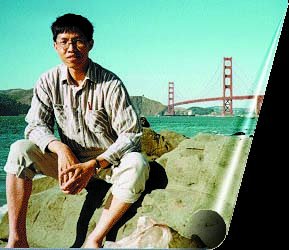





0 Comments:
Post a Comment
<< Home