Fortigate DDNS problem solved behind AT&T 2Wire 3600HGV router
AT&T U-verse modem/router 2Wire model 3600HGV is unable to set it as bridge mode for any router behind it. Therefore, the Fortigate router with NAT mode and using DHCP option on WAN1 port will always get 192.168.1.### from 3600HGV router, the DDNS with www.dyndns.com will use the 192.168.1.### as its Dynamic IP address which is not right. The DDNS supposed to get a real world IP by using router with bridge mode.
So, here is solution for this issue by using DMZplus setup under the 2Wire router:
******************************************************************
Logon http://192.168.1.254 to the 3600HGV 2Wire router.
Click on TAB: Settings
Click on TAB: Firewall
Click on Application, Pinholes and DMZ
Click on Choose Fortigate Router ID
Select (*)Allow all applications (DMZplus mode) - ..... under 2)Edit firewall settings for this computer.
Click on Save button
******************************************************************
Reboot Fortigate router. The WAN1 port will get a real world IP address which is as same as the IP from the 2Wire 3600HGV router.
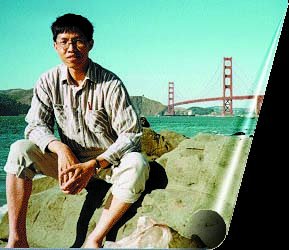

2 Comments:
hello charlih,
is there a way to configure this from FG side. i have an FG50B behind Huawai HG520B. i haven't found a way to configure the Huaway.
Thanks in advance.
http://www.scribd.com/doc/48153132/EchoLife-HG520b-Home-Gateway-User-Manual
On page#16, Table 3-1 Service modes of the HG520b, The Bridge mode is what you need to set up on the DSL Modem.
On page#18:
===========
1. Configuring the HG520b
Follow the steps:
(1) Log in to the Web configuration page of the HG520b. For the procedure, refer to "2.3Establishing Configuration Environment."
(2) Select Basic > WAN Setting in the navigation tree to display the WAN configuration page.
(3) In the WAN configuration page, select the PVC that needs tobe configured.
(4) Set Mode to Bridge. Configure relevant parameters according to the values in the Table 3-2.
(5) Click Submit
2. Configuring the Fortigate 50B
Network -> Interface -> wan1
Try either "DHCP" or "PPPoE" mode:
Addressing mode: PPPoE
Username:
Password:
Post a Comment
<< Home