Upgrade ESXi 5.0.0 build 441354 to 768111
Upload the ESXi500-201207001.zip file to datastore1 by using the vSphere Client.
Logon the ESXi server by using PuTTY and run the following command:
esxcli software vib install -d /vmfs/volumes/datastore1/ESXi500-201207001.zip
Reboot the ESXi by right click on its icon through vSphere Client.
The upgrade will be finish after the rebooting.
SOURCE: http://www.vladan.fr/esxi-free-how-to-upgrade-to-esxi-5-1/
*********************************************************************************
Q1:Putty is unable to connect ESXi, why?
A1:Have to enable the SSH service on ESXi server by doing the following steps:
Logon to ESXi server through vSphere Client. Click on the server -> Click on TAB: Configuration -> Click on "Security Profile" under Software session -> Click on "Properties" under Service session -> highlight the SSH Label -> Click on Options.. button -> Click Start button.
*********************************************************************************
Q2: Module Device PowerOn power on failed. Unable to create virtual SCSI device for scsi0:0
A2:
Using Putty to convert and clone the vmdk file.
# vmkfstools -d thin -i “/vmfs/volumes/datastore1/source/source.vmdk” “/vmfs/volumes/datastore1/source/target.vmdk”
SOURCE: http://techdruid.com/2011/05/06/vmware-server-esxi-vmdk-invalid-disk-type-7-not-imported/
*********************************************************************************
Q3:How to boot virtual machine from Windows 8 Pro ISO for the installation.
A3:
SOURCE: http://sparrowangelstechnology.blogspot.com/2012/11/windows-8-installation-on-esxi-50-is.html#!/2012/07/boot-virtual-machine-from-iso-tips-on.html
**********************************************************************************
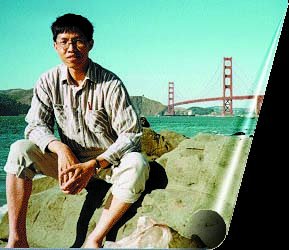

0 Comments:
Post a Comment
<< Home