Q: Windows 8 mapping network drive won't stay as "Devices", it only stay as "Network Location" issue.
A:
1. run regedit
2. locate HKEY_LOCAL_MACHINE/SOFTWARE/Microsoft/Windows/CurrentVersion/Policies/System
3. create a new DWORD entry with the name EnableLinkedConnections and value 1.
4. restart your computer
SOURCE:
http://www.eightforums.com/network-sharing/18134-windows-8-pc-can-t-see-network-drive.html
http://www.eightforums.com/network-sharing/18056-w2k3-server-can-access-windows-8-windows-8-computer-cant-see-w2k-server.html
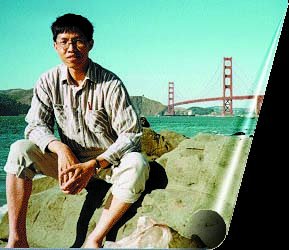

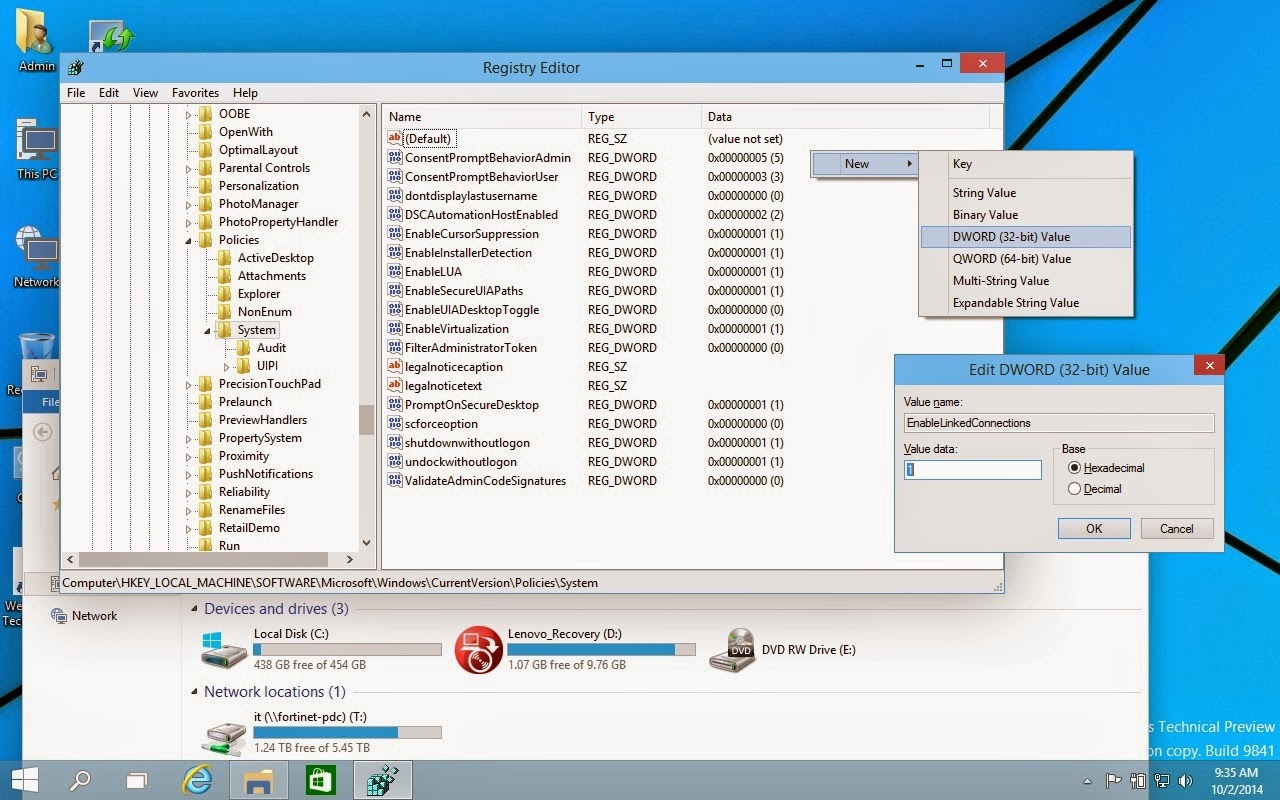
0 Comments:
Post a Comment
<< Home