FortiCAM SD20 has no reset button, how to reset it or how to change its static IP to DHCP setting?
Most of IP CAM has the reset button, but the FortiCAM SD20 or FCM-CB20.
https://assets.bluedogsupplies.com/image/cache/data/product_main/I66296658-400x400-0.jpg
Answer: You have to use FortiRecorder (either physical machine or VM) to handle the situation.
IP CAM can access through its web portal by its IP. eg. http://172.20.163.131/login.asp
u: admin
p: admin or password
BUT, the p: was changed once FortiRecorder configured the IP CAM. then you are unable to logon the portal and set the IP setting from static to DHCP.
The only option is that you have to use FortiRecorder to set the IP CAM from static to DHCP.
- Let FortiRecorder to discover the current IP CAM's static IP. as example, the IP is 172.20.163.131
- Set FortiRecorder port1 IP as 172.20.163.99/255.255.255.0
- Set laptop PC wired IP to 172.20.163.10
- Connect FortiRecorder, the IP CAM, and laptop PC to a POE switch
- Open browser and connect to FortiRecorder at https://172.20.163.99
- Activating the 172.20.163.131 IP CAM
- Go to Camera > Configuration > Network > change IP setting from Static to DHCP
Other solution is by using putty.exe SSH to FortiRecorder 172.20.163.99 and run the CLI command to reset the IP CAM:
#execute camera CAM01-A password-reset
You may be able to use u:admin p:admin/password to logon the IP CAM portal once you did the above command.
Labels: FCM-CB20, FortiCAM SD20, FortiRecorder, IP CAM, IP Camera, NVR, reset button
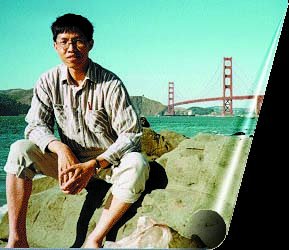



0 Comments:
Post a Comment
<< Home