How to add .m4r ringtone to IPhone?
http://www.widwad.com/content/how-to-install-a-ringtone-m4r-file-into-your-iphone
STEP1: By using iTunes.
STEP2: Click on File, select "Add File To Library".
STEP3: Browse the .m4r file and add it.
STEP4: Click on DEVICES of your iPhone, click on "Tones".
STEP5: Check mark the added ringtone to Sync on your iPhone.
STEP6: Sync up your iPhone.
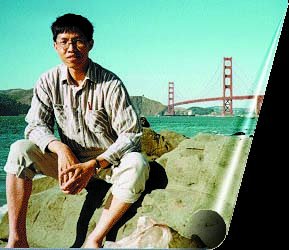

0 Comments:
Post a Comment
<< Home