Wireless mesh bridge mode on leaf FortiAP ethernet is getting 169.254.x.x issue.
The leaf FortiAP's Ethernet is always getting 169.254.x.x IP from root mesh FortiAP issue.
Solution:
=======
Logon to Fortigate -> Network -> Interfaces -> Root FortiAP's assign interface -> Edit
Changed the "Addressing mode" from "Dedicated to FortiAP" to "Manual".
The DHCP Server section will came up. Input the DHCP address Range manually.
Note: 192.168.8.1/24 meaning range is from 192.168.8.101 to 192.168.8.254.
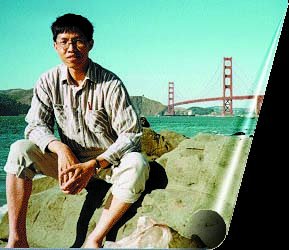


0 Comments:
Post a Comment
<< Home