How to Create a MacOS Bootable USB
Q: How to create a MacOS bootable USB in order to boot it up while press "Option" key on booting MacBook?
A: Please use an MacOS MacBook to create it.
FYI. The TransMac software created on Windows OS won't work since it created as no bootable USB drive!!!
Here is the creation information:
=======================
Please download MacOS_version.DMG file to a MacBook >> double click on the .DMG >> double click the Install MacOS.pkg >> It will install into Application folder >> using Terminal command with sudo to write the installer into USB drive.
(Some cases that there is no Install MacOS.pkg after double click on the MacOS_version.DMG, it will open with Installer MacOS.app, in such case, just drag & drop it into Application folder)
Here is the list of sudo command URL: https://support.apple.com/en-gb/101578
There is no list of command for Yosemite, here is the command:
sudo /Applications/Install\ OS\ X\ Yosemite.app/Contents/Resources/createinstallmedia --volume /Volumes/MyVolume --applicationpath /Applications/Install\ OS\ X\ Yosemite.app
Labels: .dmg, .pkg, MacOS bootable USB, TransMac, USB drive, Yosemite MacOS
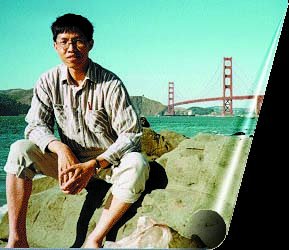

0 Comments:
Post a Comment
<< Home