Windows 10 won't boot with the Boot error: status: 0xc000000f - \Windows\system32\winload.exe missing or corrupt
Blue screen said as following:
************************
Recovery
Your PC/Device needs to be repaired
The application or operating system could not be loaded because a required file is missing or contains errors.
File: \windows\system32\boot\winload.exe
Error code: 0xc0000225
You'll need to use recovery tools.
Press Enter to try again.
Press F8 for Startup settings.
************************
Fixed by insert Windows 10 DVD and boot it up and select Repair option -> the Advanced Troubleshooting options -> the Command prompt option
Input the following command to fix the issue.
bootrec /rebuildbcd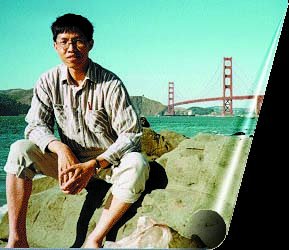

2 Comments:
Bu hata bilgisayarımızı Windows 10 işletim sistemine yükselttiğimizde karşımıza çıkmaktadır. Bilgisayarı her açışta mavi ekranla ve 0xc0000225 isimli hata kodu ile karşılaşırız. Bu sorun genelde iki adet işletim sistemini iki farklı diske kurduğumuzda kaşımıza çıkmaktadır.
http://www.windowshatalari.com/0xc0000225-hatasi-ve-cozumu/
to know more about the windows 10 visit the link
Roku.com/link
Post a Comment
<< Home