Setup the HD IP POE camera
Purchased it from Aliexpress.com during 11.11, got it 20days later since ordered.
Its default IP is 192.168.1.10 (See the screenshot from the item page, took me awhile to figure it out).
So, you have to set your PC with IP:192.168.1.2 and connect it to a POE switch alone with the IP POE camera. Install the CMS software from the tiny CD media that delivered with the item box to PC. Follow those steps with screen shot on item's page to "ADD DEVICE" -> "Remote Config" the IP Camera -> "Setting" -> "Network" -> change it from fixed IP:192.168.1.10 to DHCP -> Save and Reboot the IP camera.
URL: aliexpress.com item Bullet-IP-Camera-3MP HD-1080P-POE
Check your router DHCP Monitor for the IP that camera is assigned, reserve the IP.
Add the DHCP IP to your surveillance system by using ONVIF with port 8899.
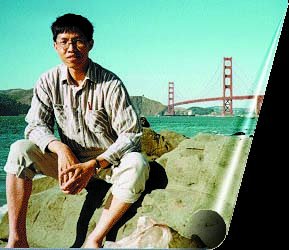

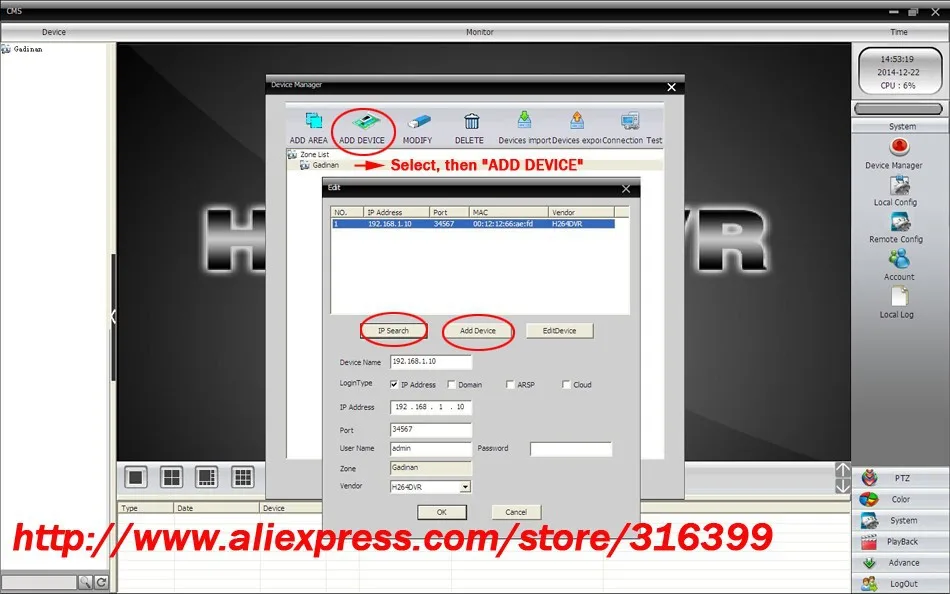
0 Comments:
Post a Comment
<< Home