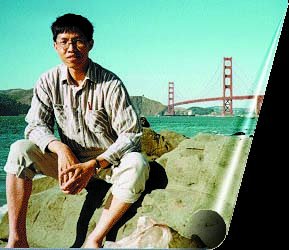FOG server cloning (free) instead of Acronis cloning (paid)
STEP1: Install Ubuntu 14.04 LTS 32bit (for machines with less than 2GB RAM).
http://www.ubuntu.com/download/desktop/
u: p: for Ubuntu
sudo apt-get update
sudo apt-get upgrade
STEP2: Download FOG 0.32.
http://sourceforge.net/projects/freeghost/files/
Download fog_0.32.tar.gz (46.6 MB)
STEP3: Install FOG
Open terminal by press Ctrl+Alt+T
cd Desktop
tar -xvzf fog*
cd fog*
cd bin
sudo ./installfog.sh
STEP4: Set it up on isolated network
SOURCE: http://www.fogproject.org/wiki/index.php/FOG_on_an_Isolated_Network
- What type of installation would you like to do? [N] n
Choose Normal. Read the on-screen explanation for details. - What is the IP address to be used by this FOG Server? [current address]192.168.1.5
Your server's current Internet address is displayed. When FOG is installed we will be disconnecting from the Internet and defining our own private IP address. Enter your future static IP private address: 192.168.1.1 - Would you like to setup a router address for the DHCP server? [Y/n] n
No. A router is not part of this simple isolated network. - Would you like to setup a DNS address for the DHCP server and client boot image? [Y/n] n
No. Also unnecessary in this simple network - Would you like to change the default network interface from eth0?
If you are not sure, select No. [y/N] n - Would you like to use the FOG server for dhcp service? [Y/n] Y
Yes. This allows clients to get IP addresses on our private network and connect to the FOG server. - This version of FOG has internationalization support, would you like to install the additional language packs? [Y/n]
Choose Yes if you'd like to install additional languages ##################################################################### FOG now has everything it needs to setup your server, but please understand that this script will overwrite any setting you may have setup for services like DHCP, apache, pxe, tftp, and NFS. It is not recommended that you install this on a production system as this script modifies many of your system settings. This script should be run by the root user on Fedora, or with sudo on Ubuntu. Here are the settings FOG will use: Distro: Ubuntu Installation Type: Normal Server Server IP Address: 192.168.1.1 DHCP router Address: DHCP DNS Address: Interface: eth0 Using FOG DHCP: 1 Internationalization: 1 Are you sure you wish to continue (Y/N) yIf it all looks good, enter Y
sudo nano /etc/network/interfaces
========================
auto lo eth0
iface lo inet loopback
iface eth0 inet static
address 192.168.1.5
netmask 255.255.255.0
gateway 192.168.1.1
dns-nameservers 192.168.1.1 8.8.4.4Installation Started... Installing required packages, if this fails make sure you have an active internet connection. * Preparing apt-get * Installing package: apache2 ... ... ...
The install continues...
The following message is displayed:* Installing package: mysql-server We are about to install MySQL Server on this server, if MySQL isn't installed already you will be prompted for a root password. If you don't leave it blank you will need to change it in the config.php file located at: /var/www/fog/commons/config.php Press enter to acknowledge this message.Just press enter a couple times. We will not be setting a MySQL password since this is your own private network.
sudo nano /var/www/fog/commons/config.php
define( "MYSQL_PASSWOR", "password"); <- br="" here.="" input="" password="">- Send notification? (Y/N)y
-
- * Thank you, sending notification...
Done Setup complete! You still need to install/update your database schema. This can be done by opening a web browser and going to:
http://192.168.1.5/fog/management
Default User: Username: fog
Password: password
$ -
Solution#1: chmod -R 777 \images
Moving cloned images:
=================
scp -r /images/* 2nd_fog_IP:/images/
sudo -i
scp -r /var/lib/mysql/fog/* 2nd_fog_IP:/var/lib/mysql/fog/
sudo service mysql stop
sudo mysqld --skip-grant-tables &
mysql -u root mysql
UPDATE user SET Password=PASSWORD('NEWPASSWORD') WHERE User='root'; FLUSH PRIVILEGES; exit;
sudo service mysql start
SOURCE: http://community.spiceworks.com/topic/392682-moving-fog-mysql-database-from-an-unbootable-drive-to-new-ubuntu-install
Error#2:Unable to connect to TFTP issue after Moving cloned images.
Solution#2: Need to reset pw for fog account.
sudo password fog
Error#3: FTP Connection to storage server has failed issue
Solution#3: The FOG_TFTP_FTP_PASSWORD under Other Informations -> FOG Settings -> TFTP has the different password on Storage Management -> click on All Storage Nodes -> Edit on "DefaultMember" -> set the same fog's password on the "Management Password:" -> Click on Update button.
===
Upgraded from 0.32 to 1.2.0
www.fogproject.org/wiki/index.php/Upgrade_to_1.0.0
Error during GUI on http://192.168.1.5/fog/management/ Unable to upgrade....
sudo nano /var/www/fog/lib/fog/Config.class.php
added the password for root, then run the GUI portal again. The upgrade will install and to be completed.