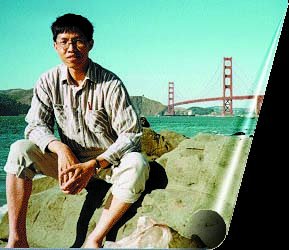XPEnology lost Web Interface to Diskstation after upgraded to 5565. Solution: downgrade to 5022.
Uncheck the autoupgrade on XPEnology right away, DO NOT upgrade to 5565!!!
*** Your XPEnology Web Interface will be gone once upgraded it ***.
*** Synology Assistant CAN NOT find diskstation ***.
If it was too late, then you have to do the Downgrade procedure: downgrade by 5565 to 5022
URL: http://xpenology.com/forum/viewtopic.php?t=5932
Download link: http://ukdl.synology.com/download/DSM/5.1/5022/DSM_DS3615xs_5022.pat
Quick steps:
============
Logon as "root" with its password
cd /etc.defaults [ENTER]
vi VERSION [ENTER]
Press "i"
modify minorversion=”1″ to "2" -> "1" and buildunumber="5565" to "5021"
Press ESC -> w[ENTER]
q[ENTER]
reboot [ENTER]
Select ...Install/Upgrade
Run Synology Assistant
Right click the [Migratable] on the found diskstation -> Install -> Browse
Browse to DSM_DS3615xs_5022.pat
Input admin's password twice -> [Next>] -> [Finish]
How to install XPEnology on non-Synology hardware?
Download iso file and burn it to either USB drive or CD media.
Download URL: http://xpenology.me/downloads/
Once the PC was boot from USB or CD, you need the SynologyAssistant from another PC to scan the same LAN to discovery the XPEnology server for reset of the installation.
You need the .pat file on the PC. Remember to shutdown any Antivirus or Firewall app like the FortiClient etc..
How to create a Bootable CD with new serial number:
=======================================
#1. Duplicated the original XPEnoboot.iso and rename it to XPEnoboot_newSN.iso
#2. Open the XPEnoboot_newSN.iso with MagicIso, hightlight the isolinux.cfg file and extract it to C: drive.
#3. Check the MAC to serial number generator Excel file.
#4. Drap and drop the modified with new serial number file:isolinux.cfg to XPEnoboot_newSN.iso on MagicIso
#5. Save it on MagicIso top menu.
SOURCE:
http://xpenology.me/how-to-generate-synology-mac-and-serial-valid-pair/
https://www.youtube.com/watch?v=BPYadX_pjEg
http://idmedia.no/wp-content/uploads/2015/07/Synology-mod-new.xlsm