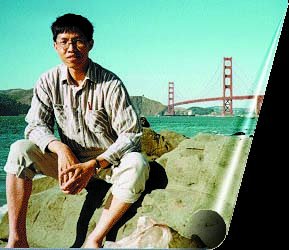Why do you need to set IP Passthrough on ATT fiber optical modem?
Answer:
In order to let Fotigate fotiddns.com service to be seen on internet, enabling the IP Passthrough on ATT fiber optical modem is required.
You have to logon to ATT modem at http://192.168.1.254 to enable the IP Passthrough on firewall section.
Also, you have to logon to Fortigate router at https://192.168.1.99 or your own router IP.
Please see screenshot for the detail setup.
Labels: ATT fiber optical modem, BGW320-505, fortiddns, Fortigate, IP Passthrough, WAN1