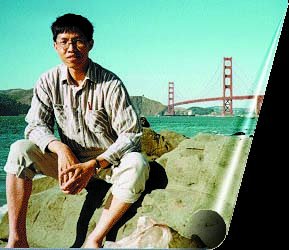It seems my home internet got "monitoring" after switched from Xfinity to AT&T fiber!
I noticed that some web pages that I browsed will redirect to another page called Captcha to verify that by choosing the matching pictures. And some URL that I can browse normally while with Comcast and now is stuck in accessing server data or blocked. I thought it is a DNS hijack or Captcha ransomware, then I ran Ccleaner, AdwCleaner, and all kind of Anti virus malware etc and caught nothing. I even do the Windows recovery to restore to its clean stage and create user account and reinstall all APP and still got the issue. I did some research and they said it may cause by one of the browser extension add-on. It still got the same issue after Windows OS recovery to initial stage and browser without any extension add-on.
Well, the fix of the issue is to disable the "Home Network Security" on AT&T router/Modem.
Here is the steps and diagram:
>> http://192.168.1.254 >> Firewall >> Security Options
>> input Device Access Code >> Press [Continue]
>> disable the "Home Network Security"
Labels: Access Code, AdwCleaner, AT&T fiber, Captcha virus, DNS hijack, firewall, Home Network Security, Modem, router